Are you a startup looking to build and scale your business with the power of cloud computing? AWS (Amazon Web Services) provides a range of solutions, but getting started can be expensive. Fortunately, AWS offers free credits that help startups get access to cloud services with minimal financial investment. In this blog post, we’ll explore how to get free AWS credits for your startup and share steps to start with AWS efficiently.
AWS for Startups
Amazon Web Services (AWS) is a leading cloud platform offering computing power, database storage, content delivery, and other cloud services to help businesses grow. Startups, in particular, benefit from its scalability and flexibility. However, for those with limited budgets, the initial setup cost can be a hurdle. Thankfully, AWS offers free credits that make it easier for startups to launch and test their products.
Ways to Get Free AWS Credits
AWS provides free credits through several channels designed to empower startups. Here are the most common ways you can earn these credits:
1. AWS Free Tier
AWS offers a free tier that allows anyone to try AWS services without charge for 12 months. Although the free tier has limited resources, it’s great for testing and small-scale projects.
Included Services:
- EC2 Instances: 750 hours/month of t2.micro instances.
- S3 Storage: 5 GB of storage space.
- Lambda Functions: 1 million free requests per month.
You can read about it mor eon our blog post Exploring AWS Free Tier Services: A Comprehensive Guide for India
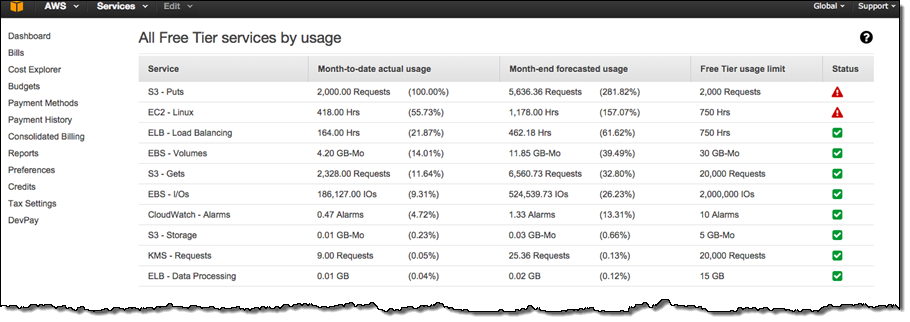
2. AWS Activate Program for Startups
One of the most popular ways to get free AWS credits is through the AWS Activate Program. This program offers up to $100,000 in AWS credits, training, and technical support for eligible startups.
Requirements to Qualify:
- Must be an early-stage startup or a company backed by venture capital.
- Partnered with an accelerator, incubator, or startup community affiliated with AWS.
AWS Activate offers two packages:
- Activate Founders – for bootstrapped startups.
- Activate Portfolio – for startups backed by VCs or partners.

3. Partnering with AWS Startup Programs
Many incubators, accelerators, and startup communities collaborate with AWS to offer exclusive credits. Some of these programs include:
- Techstars
- Y Combinator
- Startup India
If your startup is part of such a network, you may receive AWS credits directly through these partnerships.
4. Participate in AWS Hackathons or Events
AWS regularly hosts hackathons and events that award free credits to participants. Keep an eye on AWS-hosted events and meetups to grab these opportunities.
5. Education Programs
AWS also provides free credits for educational purposes. If your startup is working on a university project, you might qualify for AWS Educate credits through affiliated institutions.
How to Get Started with AWS
Once you have your free credits, follow these simple steps to set up your AWS environment:
Step 1: Create an AWS Account
Step 2: Select Your Services
Step 3: Monitor Usage
For information, read our blog post on How to Create an AWS Account: A Step-by-Step Guide and Setup Billing Alerts on AWS for Optimized use of your Free Credits
Unlock the Power of AWS for Your Startup
AWS credits can be a game-changer for startups, allowing them to access powerful cloud infrastructure without breaking the bank. Whether you opt for the AWS Activate program, participate in events, or leverage partner networks, there are multiple ways to get these credits. Once you secure them, be sure to set up your account and monitor usage to make the most of this opportunity.
By planning your cloud resources efficiently, you can build, test, and launch your startup projects without worrying about initial cloud expenses.
Discover more from Frenztech
Subscribe to get the latest posts sent to your email.

